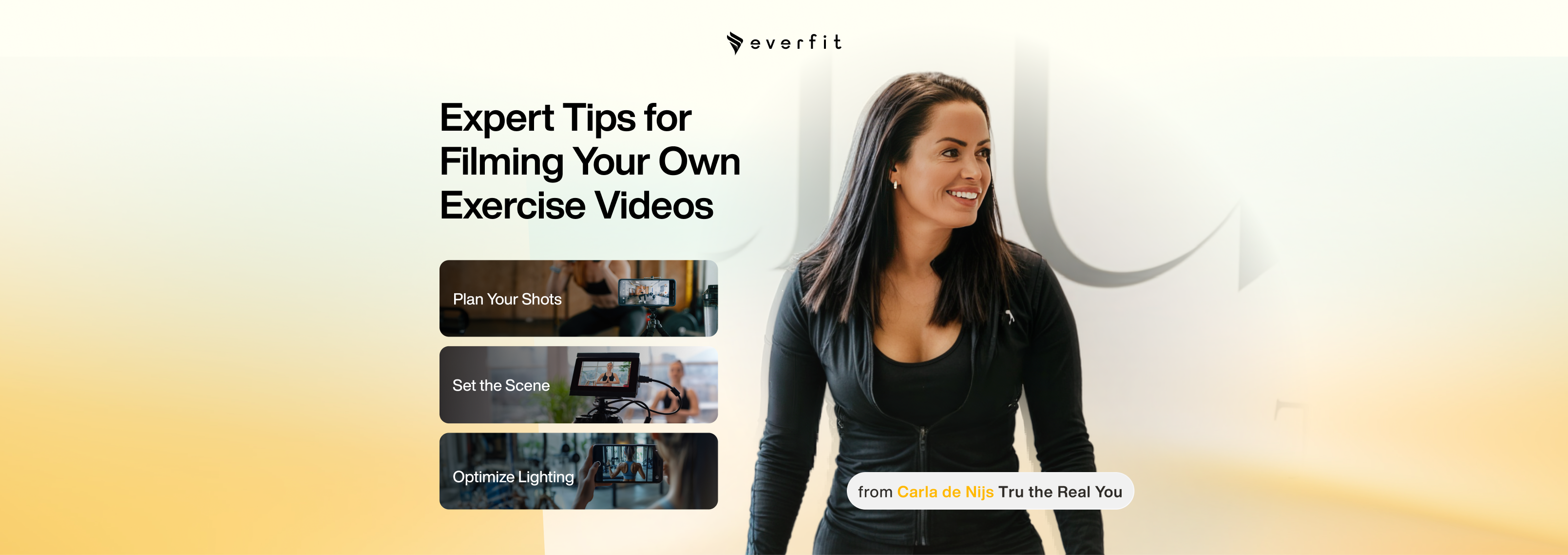Hey everyone! My name is Carla, and I’m a certified personal trainer and nutrition coach with a passion for helping women achieve their fitness goals. My journey began in 2012 with online training via PDFs, which eventually led to the opening of my women-only gym, Tru The Real You, in Queenstown, NZ, in 2017. Today, I’m proud to have over 500 members and to own Tru Athleisure, a premium activewear line that inspires women in their fitness journeys.
Since 2022, Everfit has been a game-changer, enabling me to efficiently deliver personalized training and nutrition plans to women around the world, including in Brazil, Australia, and the USA. I’m excited to share my experience with Everfit, talk about the benefits of filming your own exercises, and offer tips for overcoming common challenges with all of you.
The Importance of Filming Your Own Exercises
Filming your own exercises is beneficial for several reasons. First and foremost, it adds a personalized touch to your training programs. When clients see you demonstrating the exercises, it not only helps build trust in your expertise as a trainer but also ensures they perform the movements the way you like them to be performed. Additionally, these videos can serve as a reference for clients, allowing them to revisit instructions and improve their form over time. Finally, creating your own exercise content sets you apart from other trainers, highlighting your commitment to providing customized and professional services.
For my business, Tru The Real You, personalized exercise videos have been a game-changer. These videos allow me to connect with my clients on a deeper level, providing tailored guidance that aligns with their specific fitness goals.
Common Challenges in Filming Exercises and How I Overcame Them
Filming your own exercises offers clear benefits, but it also presents challenges.
1. Timing: Finding the right moment in a busy gym to capture videos without others in the background can be challenging.
2. Camera Setup: Setting up the camera and achieving the right angles can be time-consuming, especially when working alone.
3. Lighting Consistency: Maintaining consistent lighting is another challenge. While natural light in the gym is beneficial, it can be unpredictable and lead to inconsistencies in your videos.
Effective planning is key to navigating these challenges. My approach combines preparation, quality equipment, and editing techniques, structured as follows:
1. Choose the Right Time and Place: I plan all my filming for Saturday or Sunday mornings when the gym is quieter. This timing allows me to capture exercises on the gym floor before it gets busy. After that, I move to the studio to film bodyweight and weight-free exercises. Choosing a well-lit, quiet area ensures that the footage is clear and free from distractions.
2. Plan Your Exercises and Shots In Advance: Before filming, I create a detailed list of the exercises I want to capture. This helps me visualize the sequence, determine the best angles, and streamline the filming process. By focusing on these key exercises, I can ensure that the most important content is well-represented and minimize the need for multiple retakes. Planning in advance also reduces the time spent adjusting the tripod and camera position.
3. Invest in Quality Equipment: High-quality equipment is essential for producing professional-looking videos. I use a stable tripod, a high-resolution camera (my latest-model iPhone), and a reliable microphone for tutorials and follow-along workouts. Given the good natural lighting at my gym, I haven’t needed additional lights, but these investments have significantly improved the quality of my videos.
4. Editing: After filming, I use the Splice app (there are plenty of other free and cheap editing apps out there too) to edit and trim the footage, add text overlays, and adjust lighting if needed. This step ensures that the final videos are polished and engaging for my clients, enhancing their overall experience. Once your videos are ready, uploading them to Everfit is straightforward. The platform allows you to easily add and manage your demo videos, making it simple to share your high-quality content with clients and keep everything organized in one place.
Tips and Tricks for Filming
Now that you understand the core elements of successful exercise filming, here are some additional tips to refine your approach:
1. Optimize Lighting: Natural light is ideal, but if your gym lacks it, a ring light can help eliminate shadows and evenly illuminate your face and body. Always position the light source behind the camera for the best results.
2. Enhance Sound Quality: A good microphone can significantly improve audio quality. If you’re filming in a noisy environment, consider adding background music to mask unwanted sounds. Stick to a consistent music style, preferably without lyrics, to maintain focus on the exercise instructions.
3. Experiment with Angles: Experiment with various camera angles to find the most flattering and informative perspectives. For exercises that require detailed instruction, such as complex lifts or stretches, using multiple angles can be particularly beneficial.
4. Maintain Consistency: Maintaining a consistent filming style helps build a recognizable brand and adds a professional touch to your videos. For instance, I always wear the same outfit and use consistent camera angles. For core exercises or any exercise on the mat, I position my head on the right side of the frame. These small details greatly enhance the client’s experience.
5. Break Down the Filming Process: When first starting out, filming a large number of exercises at once can be challenging and overwhelming. To make the process more manageable, break it down into smaller, more achievable chunks. For example, I aim to film 30-50 exercises in 1-2 hour sessions each Saturday morning over 6 weeks. This approach helps prevent the task from becoming too daunting and allows for a more organized and efficient filming process. And the best part is it can even act as your workout for the day!
Enhancing my Filming Success with Everfit
Using the Everfit app has enabled me to deliver high-quality, personalized training programs to my clients. Filming my own exercises has been a crucial element of this process. By carefully planning, investing in the right equipment, and adhering to a structured filming strategy, I’ve been able to produce engaging and effective exercise videos that align with my client’s goals. Embrace the process, be patient, and remember that practice makes perfect. Your clients will value the dedication you put into creating personalized, high-quality content that supports their fitness journey.
I hope you find these tips helpful and that they inspire you to create your own exceptional content. If you have any questions or would like to share your experiences, feel free to message me.
Founder of Tru The Real You
Carla