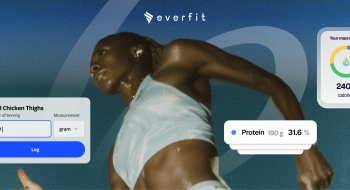Besides the newly launched Products feature, we want to share 10 recent updates that add power and flexibility to your fitness coaching while priming your clients for success!
Enhance Interactions on your Forums!
1. Tag a Member in a Forum
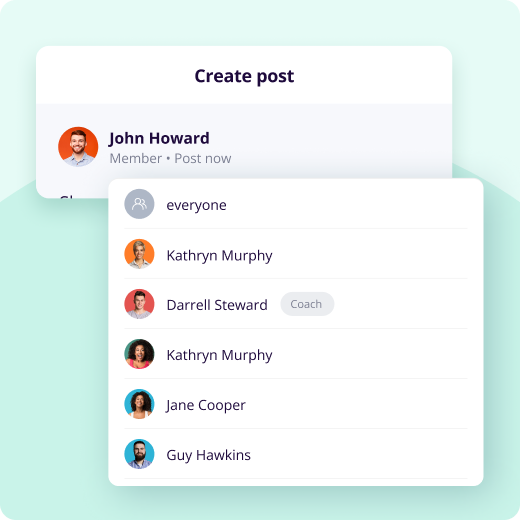
Tag clients in your forums for motivation, important updates, or when sharing content most relevant to them.
2. Pin a Post in a Forum

Highlight and pin your important posts so they show up on top of other discussions for quick access or better visibility.
More Leaderboard Types to Motivate Your Clients
3. Leaderboard Type: Total Workouts Tracked

Rank clients on a leaderboard by how many workouts they complete during your program!
4. Leaderboard Type: Total Tasks Tracked

Count the total tasks completed by a client to encourage higher accountability.
New on the Coach App!
5. Create Freestyle Workout Sections

Create the most flexible type of workout wherever you are. Add text, a video, audio, or even attach a PDF file.
6. Move Workouts by Date

It’s now easy to reschedule a workout to another date, not just within the week
7. Delete Inbox Messages

Unsend messages in case you made a mistake. Superheroes need flexibility too.
8. Filter Clients by “Last Workouts Assigned”

Speed up the management time by reviewing the last time you assigned a workout to the client.
New Advanced Task Settings!
9. Enable Comments for any Task

Clients often have questions, so turn on comments for any task.
10. Show Reminders for Missed Tasks

We remind clients of any missed tasks. Turn them off for habit tasks.
Don’t forget to read our latest featured interviews of 2 Fitness Experts, Joey & Rob, and hear what they say about Online Coaching!
Bringing Physical Therapy and Sports Performance together with Joey Rosi.

Joey reveals how Alinea Performance makes health coaching more accessible, safe, and effective online using Everfit.
Embracing the Power of Automation with Rob Carpenter.

Coach Rob highlights how Strength Base is able to deliver a more professional service and save hours every day using the Autoflow feature.