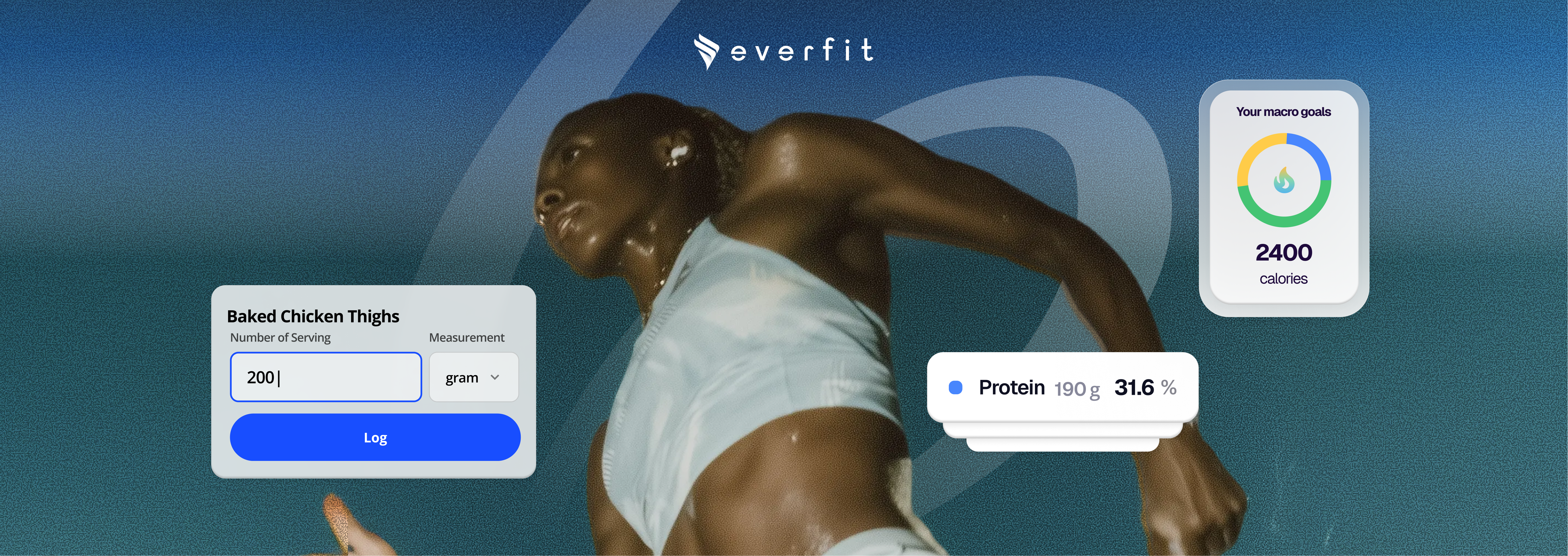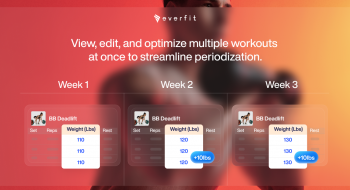As the year winds down, Everfit is gearing up to help you finish strong. This month brings 6 powerful upgrades across nutrition tracking, program building, planning workflows, and client engagement — all designed to help you coach more efficiently and deliver an elevated experience to every client.
Let’s dive in!
1. Faster, Smarter Calorie Tracking
We heard your request!
The improved Calorie Tracker now lets clients quickly search for food and freely adjust any serving sizes accordingly to their chosen unit options.
Whether they’re eating half a serving or doubling up, they can modify their intake accurately right inside the app. They can switch between ounces, grams, packages, or more.
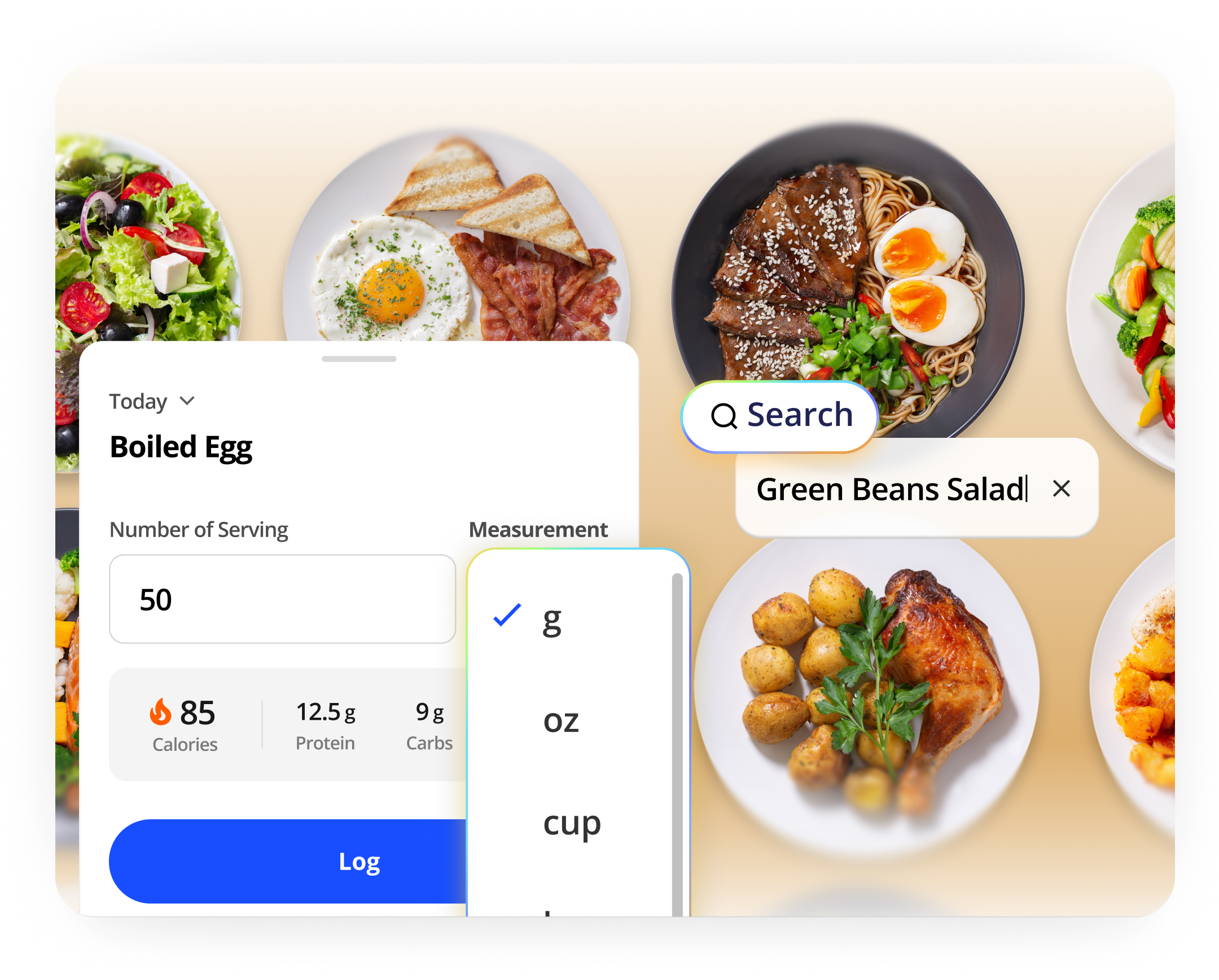
Meal logging faster is more intuitive than ever.
Why this matters:
- A faster way to log food. More reason to stick to macro tracking.
- Accurate data for coaches to monitor.
Send the how-to guide to your clients.
2. Flexible Nutrition Goals Setting
One step closer to making your meal plans more personalized and aligned to every client’s goals and coaching styles.
With these new Macro Goal Setting options, you will have greater control to choose between three different modes for each client:
- All Macros: set Protein, Carbs, and Fat goals.
- Calories Only: just set a calorie target — simpler, quicker.
- Protein + Calories: focus on calories and protein only, leaving carbs/fat more open.
Read more on how to use Set Macro Goals.
Based on your setting, the Client App will change accordingly.
The best part?
You and your clients can hit the “Calculate Your Macro Goals” button — and let the system auto-generate personalized macro targets based on their profile, with no manual math required.
Read more and send this guide to your clients so they can adjust their goals today!
3. Food Exclusion
You can now add which food or ingredients to avoid in your client’s macro notes, guiding you to better adaptation and meal planning.
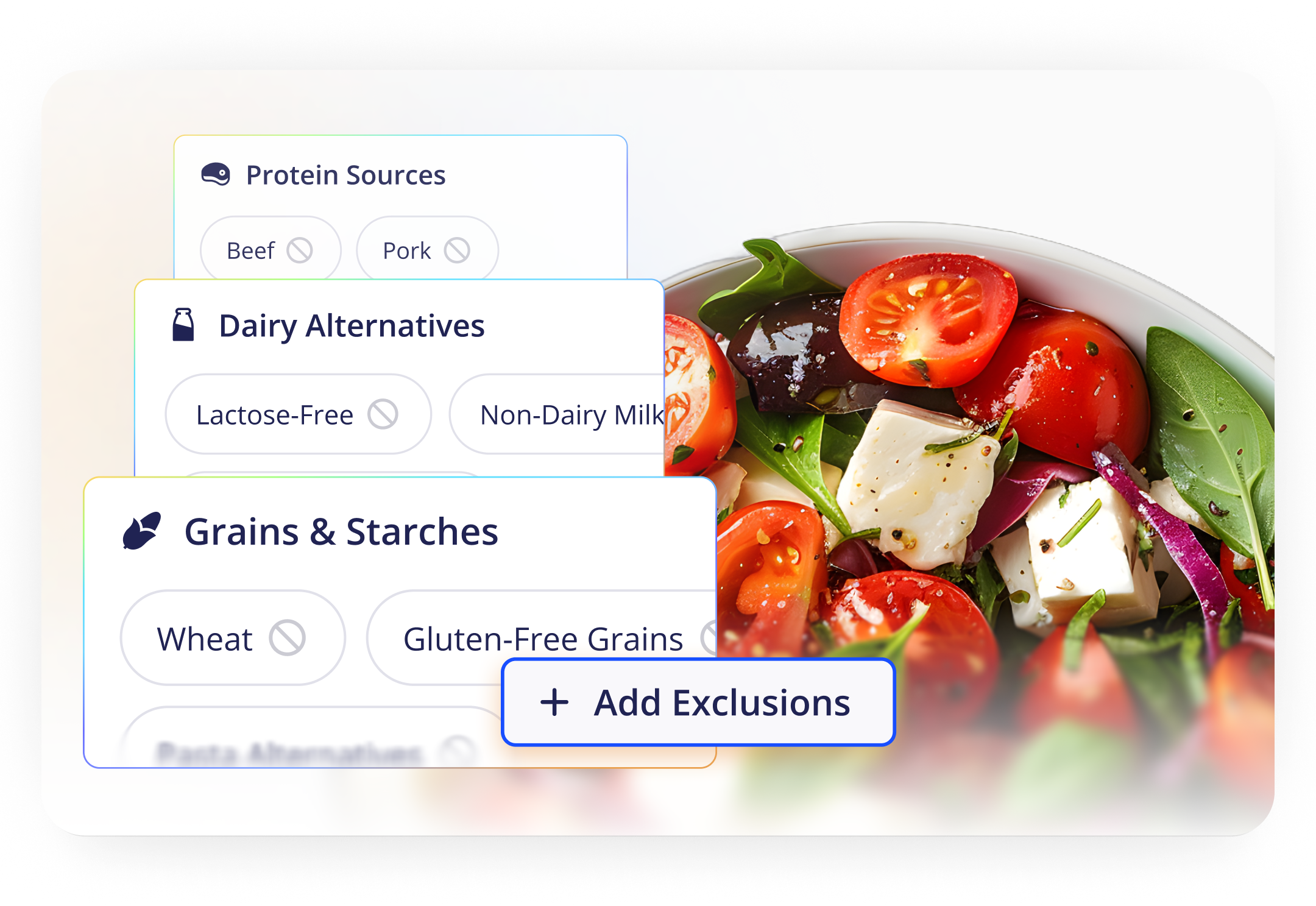
4. New Display Options for the Master Planner
The Master Planner becomes even more customizable with new layout controls that help you work your way.
New additions include:
- Scroll together.
- Show rest time.
- Show alternative exercises.
- Show each side tracking.
- Show tempo.
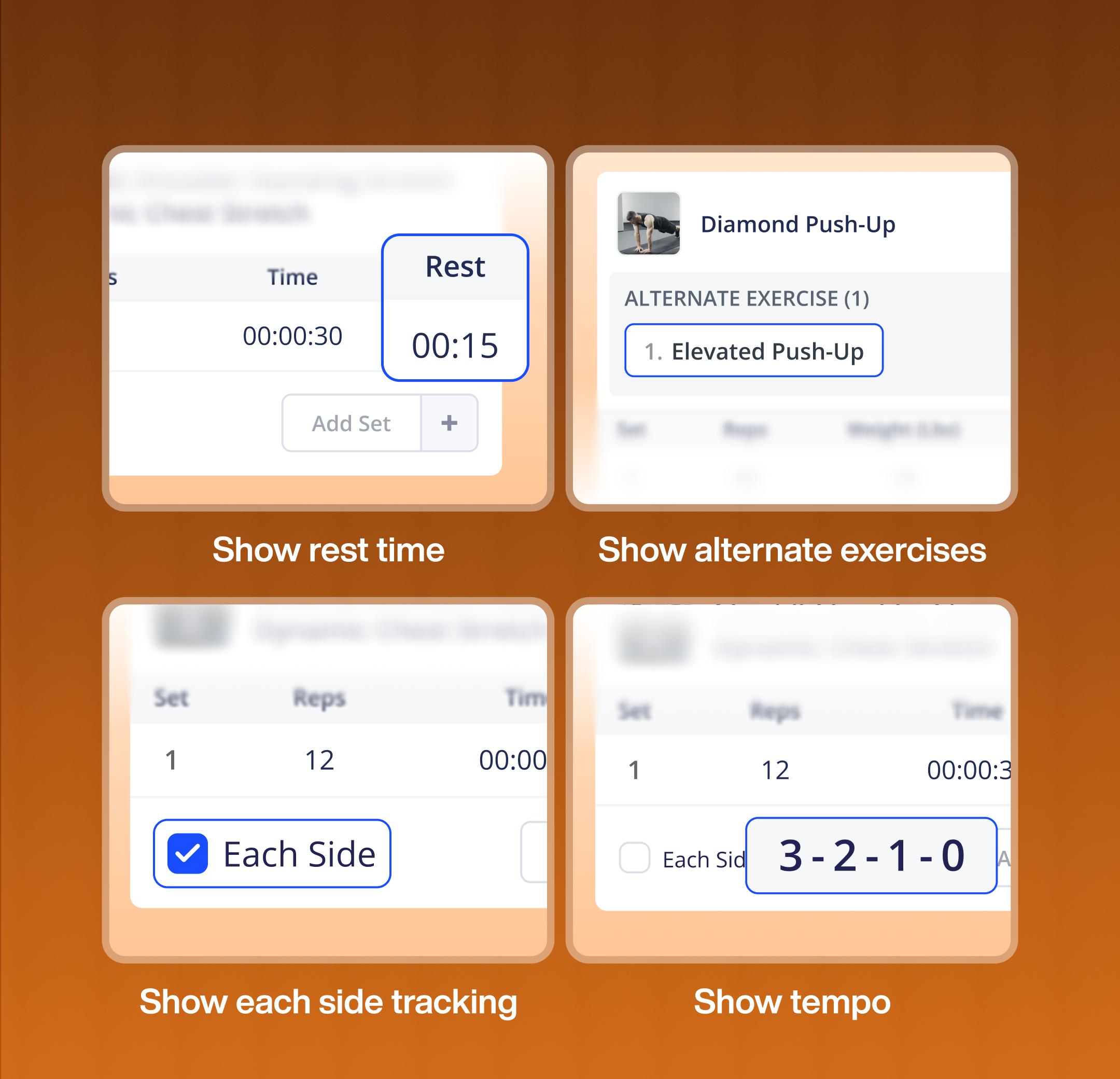
5. Other updates
We’ve added two improvements to help your training sessions feel more seamless and professional — both for you and your clients.
Equipment Tags is now updated on:
- Studio Program
- On-demand Collections
- Workout Builder
- Client App
You can add Custom Video Thumbnails for Exercises
This small upgrade creates a big boost in professionalism — allowing you to highlight your brand, improve visual consistency, and help clients quickly identify exercises.
Wrapping Up
November’s updates are all about enhancing clarity, speed, and workflow efficiency — so you can stay focused on what you do best: helping clients transform their lives.
From smarter nutrition tools to improved planning and more intuitive sharing, these 6 power-ups make Everfit an even stronger partner in your coaching journey.