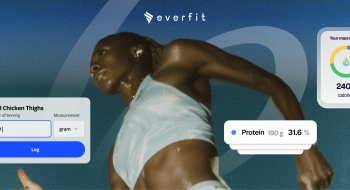We’re kicking off summer with a fresh set of upgrades built to help you coach smarter, motivate your clients more effectively, and run your business with less friction. From faster payments to better program delivery, these new features are here to make your coaching experience smoother and more impactful.
Let’s dive into what’s new and how each one makes your life easier.
1. Motivate Clients with Achievement Badges
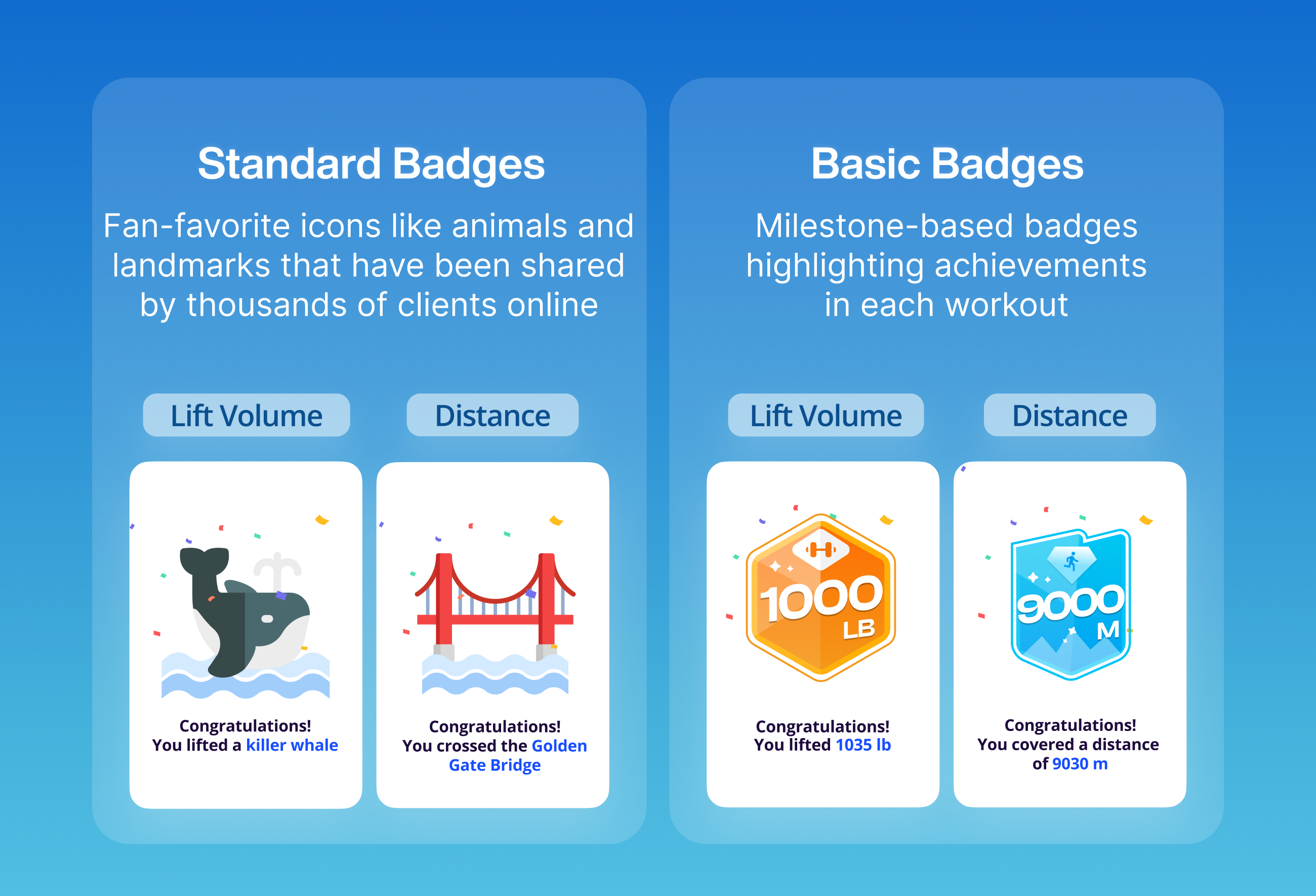
Turn every completed workout into a win. With new Achievement Packs, you can reward clients using either playful animals and landmark icons or badges based on progress in weight lifted or distance covered. It’s an easy way to keep clients excited, engaged, and coming back for more.
2. Get Paid Faster with Email Payment Requests
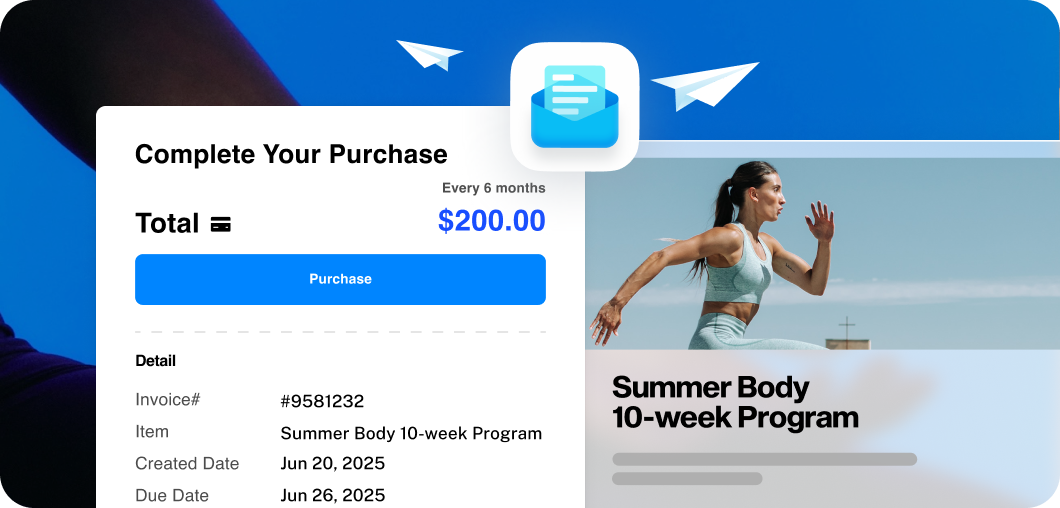
We know collecting payments can feel like a chore. That’s why we’ve introduced a faster, cleaner way to handle it.
You can now generate a direct payment request for any published package. Simply set a due date and send it via email. Your client receives a checkout-ready link with all the details, allowing them to pay instantly, with no friction.
3. Master Planner just got a power boost
We’ve made the Master Planner even more intuitive so you can move faster and stay more organized as you build and adjust workouts.
What’s new:
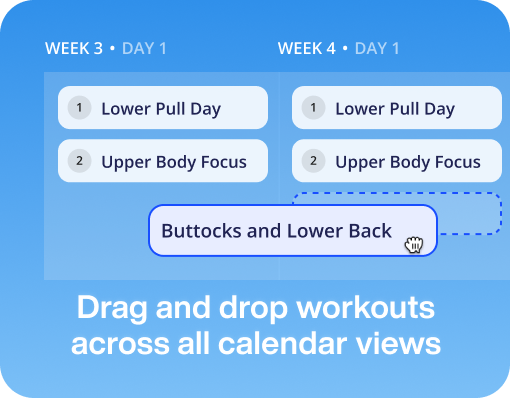
Drag and Drop Workouts Across All Calendar Views
Quickly rearrange workouts across days or weeks.
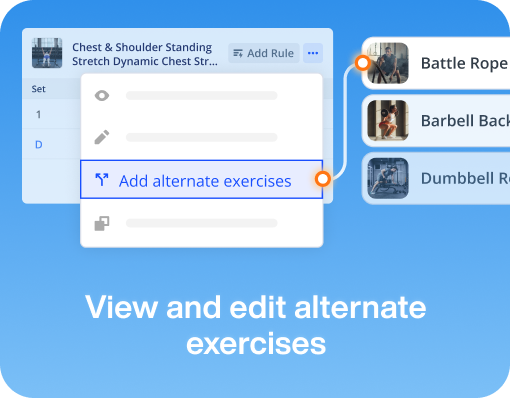
View and Edit Alternate Exercises
Customize alternate movements within the Master planner to match client needs when you’re programming in the flow.
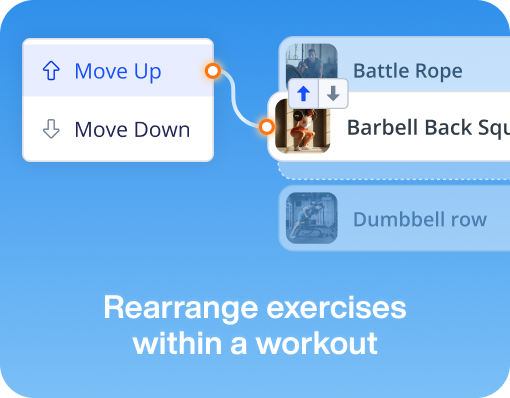
Rearrange Exercises Within a Workout
Easily adjust the order of a workout by moving exercises up and down.

Modify Tracking Fields Instantly
Add or update tracking fields like RPE, Tempo, or Notes directly in the workout view without jumping between screens.
These upgrades bring more control and speed to your program-building process, especially useful for working with periodized programs.
4. Preview Workout Equipment
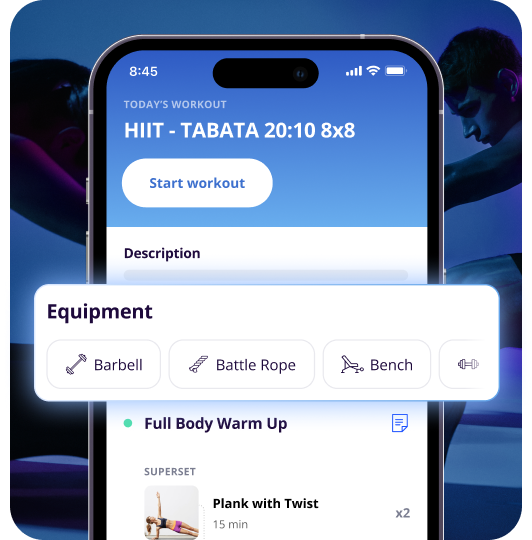
Now, clients can view the full list of required equipment before starting a workout. This ensures they’re properly prepared, stay focused, and get the most out of every session — whether they’re at home, in the gym, or on the go.
5. Assign Recipe Books Faster
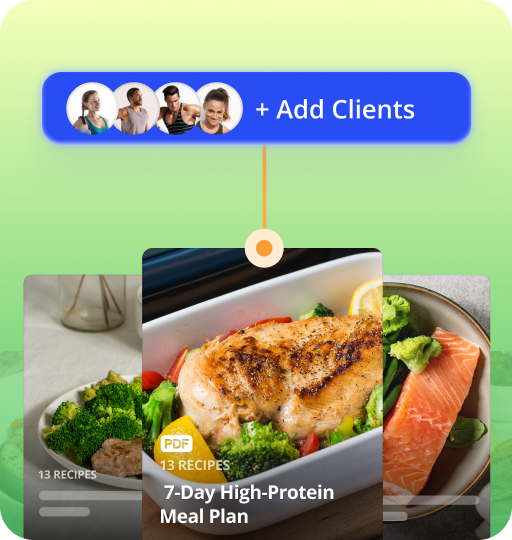
You can now assign Recipe Books to multiple clients, full groups, or your entire roster in seconds. Whether you are onboarding a new cohort or scaling nutrition guidance, this update saves time and delivers a seamless experience.
👉 Learn more.
🚀 These Features Are Live. Let’s Dive In.
Head to your Everfit workspace to explore these updates and start using them with your clients today. Each one is designed to help you coach more effectively and build stronger client relationships — all while saving valuable time.
Log in to Everfit and try them out today!