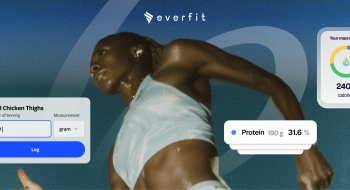This August, we’re excited to roll out 4 powerful new features designed to streamline your workflow, improve client onboarding, and boost engagement. In this blog, we’ll take a deep dive into each of these features, exploring how they can elevate your coaching game.
1. Multiple Onboarding Flows: Personalize the Start for Every Client
Client onboarding is critical in setting the tone for their fitness journey. With our new Multiple Onboarding Flows feature, you can now create distinct onboarding processes tailored to specific coaches or client groups. Whether you’re welcoming a new client focused on nutrition or a group interested in strength training, this feature ensures that each client begins with the right resources and guidance.
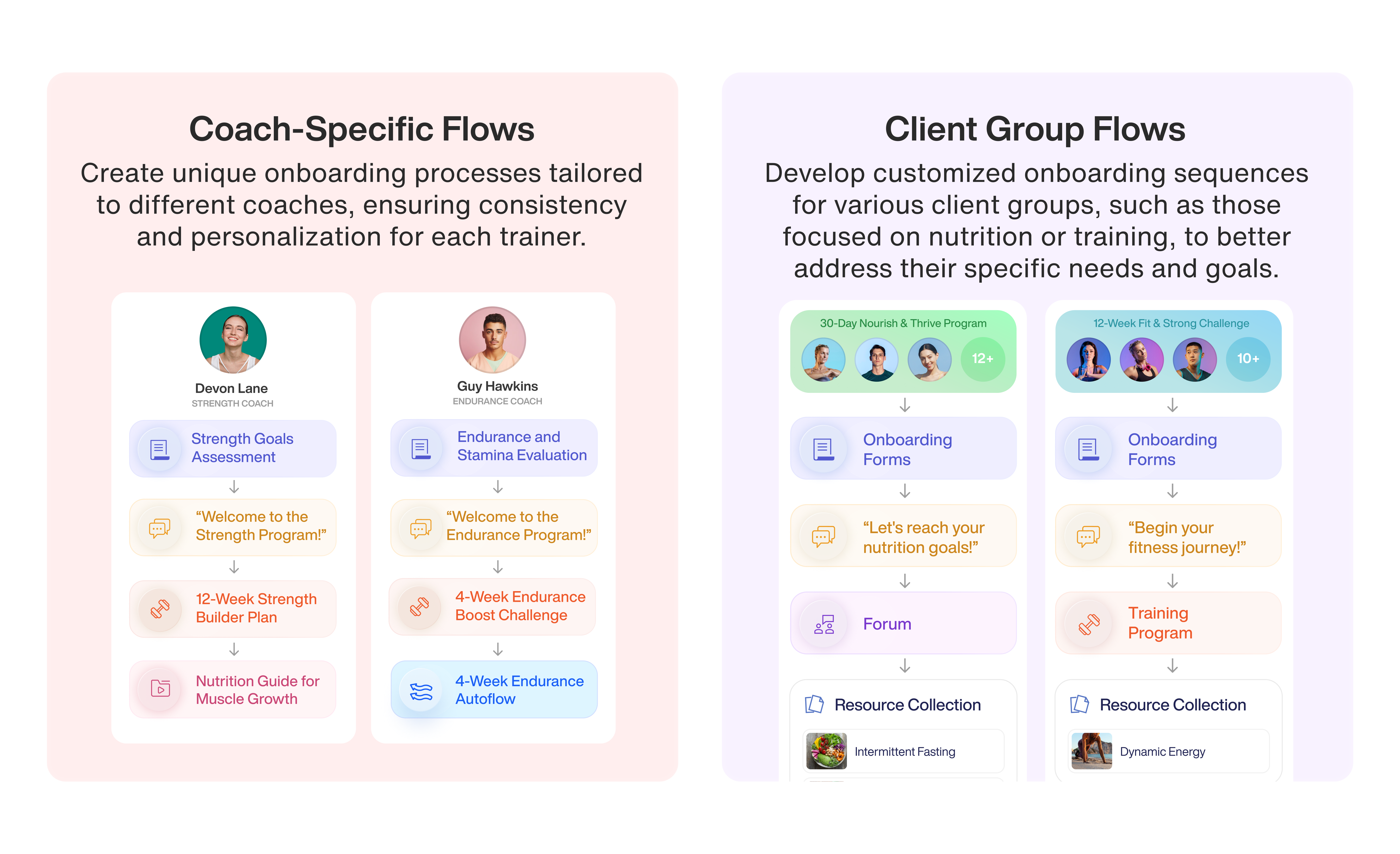
You can set up multiple onboarding flows:
- For Coaches: Create unique onboarding flows for different coaching styles or specialties. For example, a nutrition-focused coach can have an onboarding flow that includes dietary assessments, while a strength coach can focus on initial fitness tests and program setups.
- For Clients: Design flows tailored to client goals, such as a comprehensive program for weight loss or a specific regimen for endurance training. This flexibility allows you to set up default flows, add relevant packages, and ensure every client has a seamless and personalized start.
This feature saves time and enhances the client experience by delivering the right content and guidance from day one, helping you build stronger client relationships and higher retention rates.
2. Form Triggers: Automate Client Assignments
Manual client assignments can be time-consuming and prone to error. Enter Form Triggers, a game-changing feature that automates the process of assigning clients to the appropriate programs and forums based on their responses to dynamic forms.
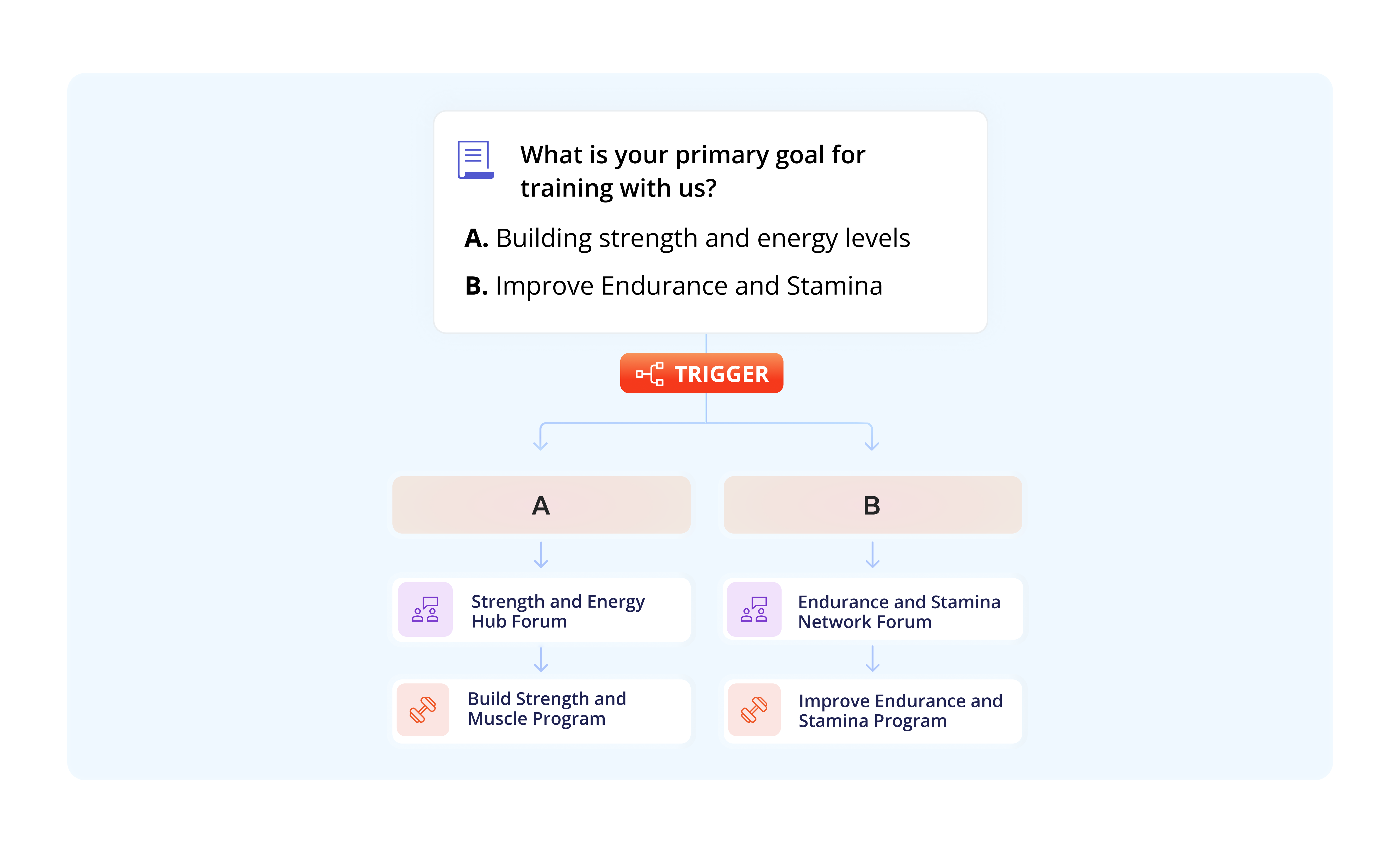
This automation reduces administrative work, minimizes the risk of errors, and ensures every client is placed in the right program from the start. It’s a powerful tool to enhance efficiency and provide a more tailored coaching experience.
3. Set Goal Countdown for Clients: Keep Clients Motivated and On Track
Setting goals is key to client success, but keeping them motivated over time can be challenging. With the new Goal Countdown feature, you can help your clients stay focused on their objectives with clear, time-bound goals.
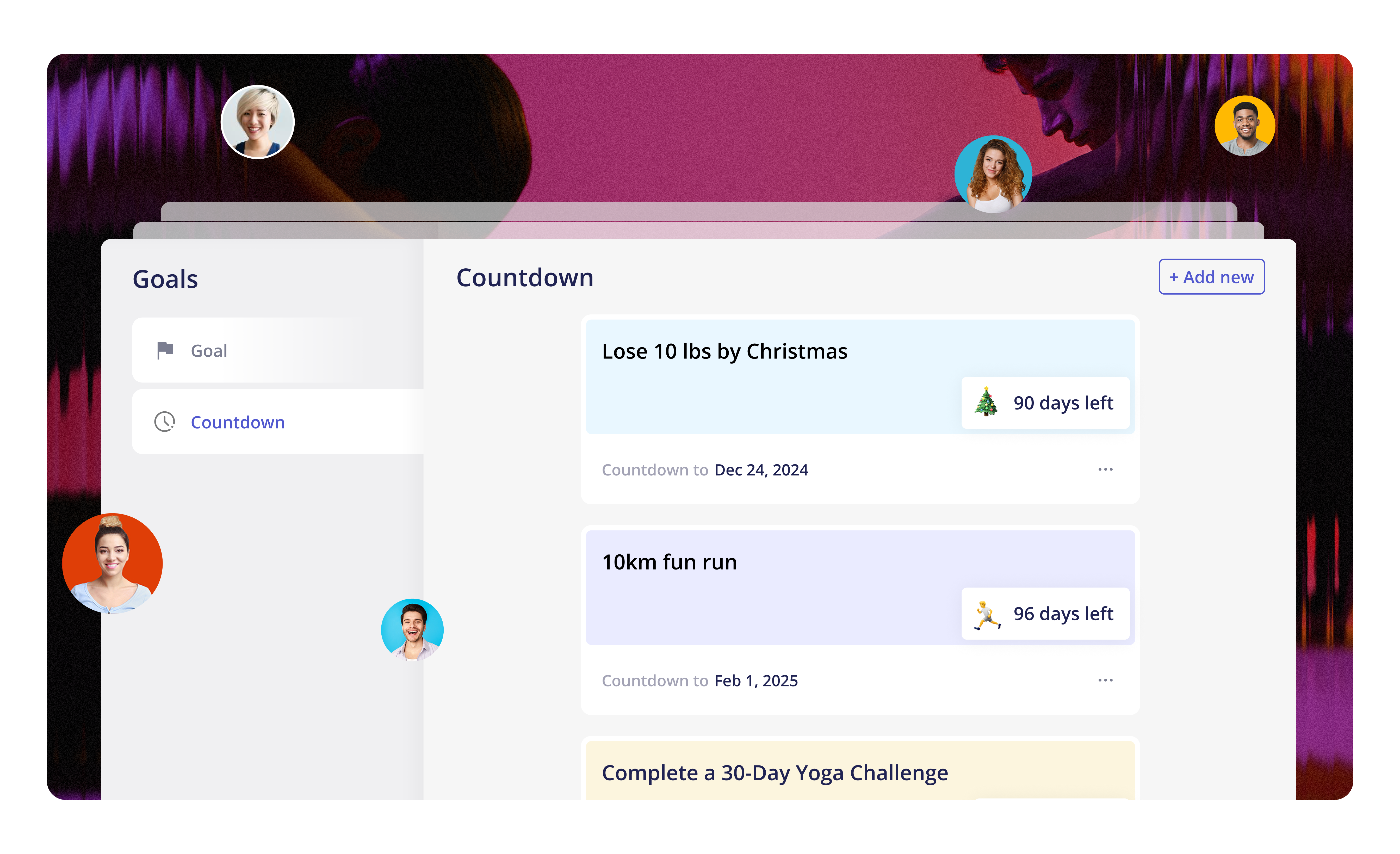
With the Countdown feature, you can set up goals for your clients—whether it’s losing 10 pounds by Christmas or building strength over the next three months. A countdown timer begins once the goal is set, creating a sense of urgency and excitement.
This feature helps clients track their progress and stay engaged with their training by adding a countdown, keeping them committed and motivated as they see exactly how much time they have left to hit their targets.
4. Smartwatch Integration: Enhance Real-Time Tracking and Engagement
Our new Smart Watch Integrations take real-time tracking to the next level, allowing clients to connect their workout tracking app to a compatible smartwatch. This integration offers live heart rate monitoring, workout initiation directly from the watch, and detailed heart rate summaries post-workout.
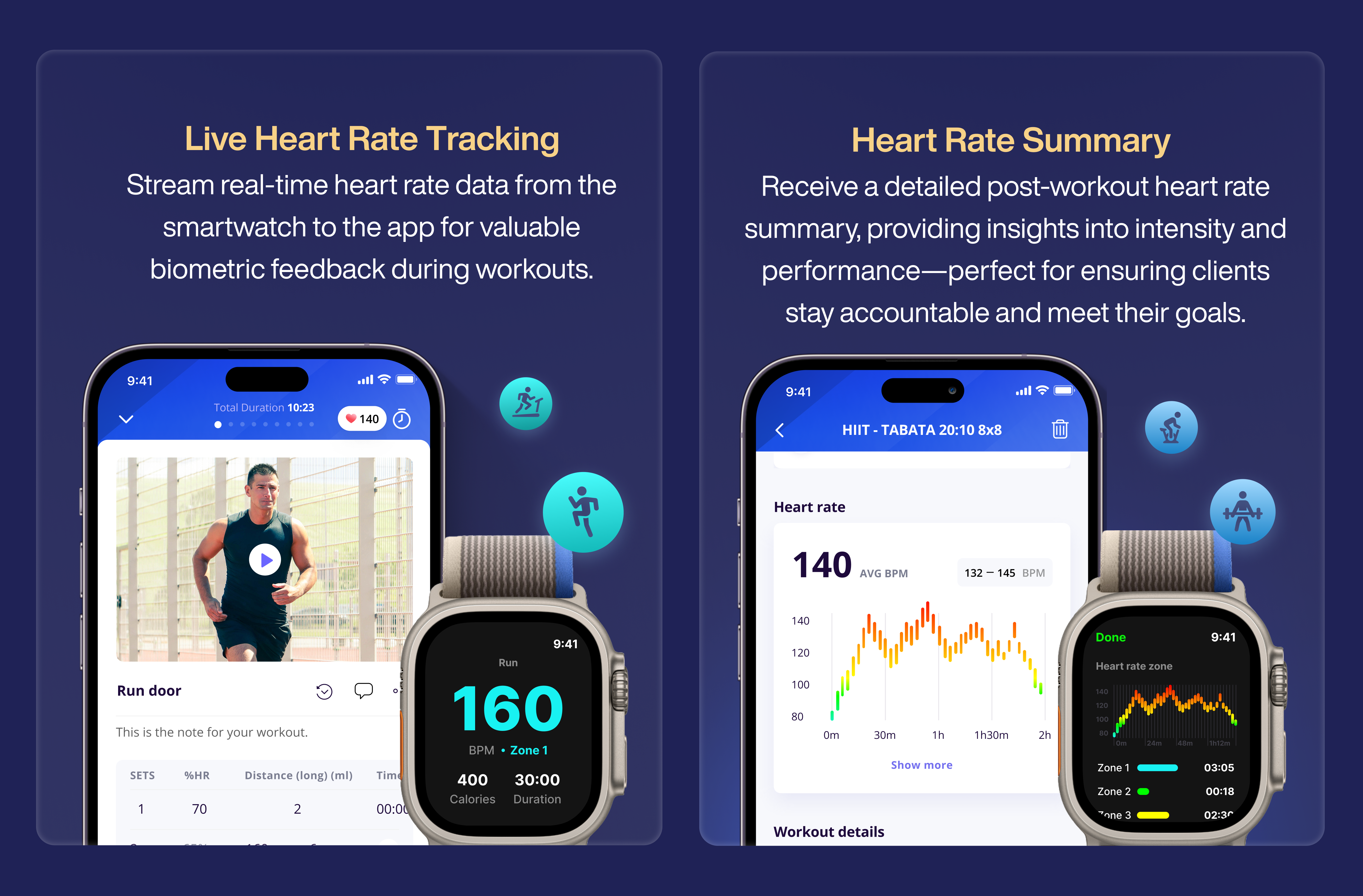
This integration keeps your clients engaged and informed throughout their workout sessions, enhancing accountability and motivation. It also provides coaches with valuable data to fine-tune programs and ensure clients are training at the optimal intensity.
Explore the new features today!
These August power-ups are all about giving you more control, efficiency, and personalization in your coaching practice. Whether it’s customizing onboarding flows, automating client assignments, motivating clients with goal countdowns, or enhancing real-time tracking with smartwatches, these features are designed to help you deliver the best possible coaching experience.
Explore these new tools today and see how they can transform your coaching and client management on Everfit!